How to block ads (updated)
I have to confess something to you, Dear Reader — I am not a fan of banner ads. Those of you who are loyal readers will remember my recent post on this topic (hint: laser hair removal. I am pleased to report that someone at Hotmail Command read my post and removed that omnipresent ad… or, those folks finally ran out of money). In twenty years of using computers and the Internet, I have clicked on (maybe) two of them.
Tip of the day: Fight back; take steps to eliminate (or reduce) advertisements in your web browser. First of all, I need to point out that there are a few different “types” of Internet advertising presented when you browse the web. The most well-known type is the “pop up” ad, which is relatively easy to block. And there’s an ‘imbedded’ type, which frequently uses Flash animation and is a type of ‘feed’.
To deal with pop ups (and “pop unders”) in IE, make sure the pop up blocker is enabled. Click on the grey gear icon’s (“Tools”) down-arrow and select (click) “Internet Options” and then click on the Privacy tab.

Make sure there is a check in the checkbox labeled “Turn on Pop-up Blocker.” By default, this tool is set to “Medium” strength — which is designed to let you browse as you’re used to (ie: pages/tabs open when you click on links), and yet catch and eliminate advertisements. This is somewhat effective; if you want to crank up its power, click the Settings button.
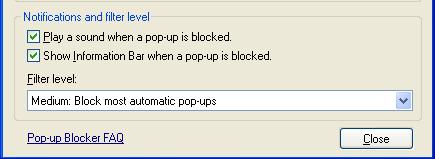
You can use the down-arrow to set the level to High. This will vigorously limit Java Script calls, and will be perhaps a little too effective… you will have to get into the habit of holding down Ctrl+Alt when clicking (hyper)links.
For those of you who have installed a toolbar, you probably have a pop-up blocker working here too. (See my post “toolbar madness”) The Google, Yahoo, and your ISP’s toolbars all have them. These can be “toggled” on and off, and some of them let you adjust the setting (High/Med/Low) somewhat too. That is one of the ‘selling points’ of these toolbars — “protection”. You may want to try one, if you’re not already using one.
But none of these suggestions work tremendously well (unless you set them too high, which quickly becomes annoying) at removing advertising, and do not even try to deal with imbedded ads, but are certainly better than doing nothing. If you have done the above, and are still getting pop-up ads, or if your machine(s) are in an area where the kids can use them, you should consider downloading a 3rd-party app dedicated to pop-up blocking — such as CleanMyPC Popup Blocker 2.1 (free).
For more on Pop-ups, click here.
The other (major) type is much more difficult to thwart, (which we geeks call “ad filtering”) which is understandable from an advertiser’s or marketer’s point of view. I know of no free program that does a good job of this for IE.* (If any of you, Dear Reader does know of one, please let me know.) Firefox user can download the Add on called “AdBlock Plus”. This gives a “blacklist” feature to block known ad servers (like ad.doubleclick.com), and the ability to right-click on an ad, and add it to the “block this” list. This embedded ad blocking is a big factor in Firefox’s popularity!
There are alternatives, if you’re willing to pay. Google (search) “ad filtering” to get some direction. There’s also a method that uses a “proxy”server to download your page request, strip out the ads, and then send it to your browser. For more on that, click here, and scroll down to “External Programs”.
Today’s free link(s): If you were expecting a listing here, you didn’t read the article! Please scroll up two paragraphs.
* update: at the time I wrote this, I wasn’t familiar with SelectView, which is a free plug-in for IE that simply performs ad-blocking miracles. If you prefer to stick with IE, this tool is for you. It is configurable, and can enable/disable on either a page, or Site basis.
Copyright 2007 © Tech Paul, All Rights Reserved
| Share this post : |

 Subscribe to Tech--for Everyone by Email
Subscribe to Tech--for Everyone by Email












It seems that we are now spying on everywhere. When the world does not feel safe, schools and businesses to return to the use of electronic means. Usually, this consists of hidden cameras. Sometimes there is even a bathroom hidden cameras.
Schools are using more and more surveillance. That should help keep students safe. It also helps solve crimes that have already occurred. Knowing the cameras have reason to think students before they came to misbehavior.
LikeLike
Hi, i work as a webmaster. if you want to continue this business i would recommend you to use (deleted by TechPaul)
they provide high bids, don’t shave, pay at the time (by the way they have a PPC and PPA- where you may earn from 0.1 cent to 8$)
it is very useful to advertise pills- my friend gets 40% from the sales(he is also a webmaster)
well, it is up to you to decide, but i can tell you that it is a very good conditions- and the detailed report help you to monitor all your actions and money!
LikeLike
Folks, “Kate” is probably a bot. But just in case..
Kate–
Uh… reading for retention is a highly valuable asset, and thanks for helping me make my point.
A tenth of a penny a click, eh? Golly.
LikeLike
[…] more information on how to prevent popups from occurring at the Browser level, checkout “How to block ads (updated), ” at Tech – for […]
LikeLike
i may of not understood all this information correctly–i am looking for the ad blocker to use for hotmail–IE7 will the free SelectView work and is it safe thank you
LikeLike
suzanne reeder,
I used SelectView filtering software to block ads in IE 7. I am not sure if it is (yet) compatible with IE 8 or 9.
.. I won’t take offense at your question if I would recommend an unsafe piece of software.. I will only tell you that I am one of the good guys, and have been trying to educate people how to protect themselves online everyday for the last 4 years – since I started Tech – for Everyone.
(I will also tell you that were I a bad guy, I would also say “yes, it is safe”. [I hope you’ll think on that some..])
LikeLike