How to fix a “lost” Internet connection
Accessing the Internet is has become one of the primary reasons we use our computers today, and losing our connections can be a frustrating disruption to our routine. If you rely on the Internet for conducting business, or “telecommuting” to work, a failed Internet connection can cost you money as well. When your browser displays a “404 Error” (server not found), or a text balloon tells you that you have “Limited or no connectivity”, you have what we Tech Support specialists call a “Internet problem”, and it’s time to do a little troubleshooting.
Troubleshooting your network can be a complex job and you might need the help of an experienced professional (shameless plug: such as myself, at Aplus Computer Aid), but before you give us a call, Windows has a built-in tool you should try. This tool only takes a few minutes and doesn’t require any special training. It is the second thing you should try when disconnected (the first is restart your PC).
Tip of the day: Repair your Internet Connection with the Network Connection Repair tool.
1) If your Network icon is visible in your Notification Area (down by the clock), right-click on it and select “Repair”
![]()
* If your Network icon is not displayed in the Notification Area, you need to access Network Connections in your Control Panel. In XP, click Start >Control Panel and under “Pick a category” select “Network and Internet Connections”, then click “Network Connections”.
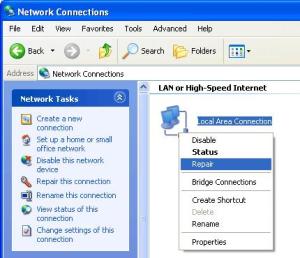
Right-click on the connection you’re trying to repair (either the “LAN”, or the “Wireless network”) and select “Repair”.
The steps above are pretty much exactly the same in Vista, but with slightly different wording on the menus.

2) Windows will now automatically take several basic steps that will essentially ‘flush’ the current (not working) configuration, and start fresh.. requesting a new IP address from your modem. After a minute or so, you will see…

..and it’s time to test your new connection by opening your browser and trying to surf the Web.
If for some unhappy reason this fails to re-connect you to the Internet, there is (probably) a problem with your network, or ISP, and the next step to take is to reboot your modem. The easy way to do this is to unplug its power, count to 10 slowly, and plug the power back in. You may have to repeat the Repair tool after the modem reboot.
These easy steps will reconnect you to the Internet the vast majority of the time (I would venture to say, 95%) and save you from having to call a Tech Support specialist (and your Geek Quotient has just gone up, too). However, it will not resolve every networking issue, and you may have to give your ISP a call for help. (They may have to reset something at their end, for example.) My experiences with ISP Tech Support have varied, and haven’t always been enjoyable.. but you gotta do what you gotta do.
In today’s world, Internet connectivity is a must.
Note: There are more answers posted as responses in the Comments section (below), should this not resolve your issue.
Today’s free link: If you really want to get into analyzing your Internet connection.. test it’s speed, and maybe “tweak” your settings for maximum performance, the place to start is the Tools page at Broadband Reports (a mirror of DSL Reports). You will find the well-known tweak tool, DrTCP, here, as well as many other tools for finding out if your ISP is really delivering what it promised (and if not, you can find other ISP’s in your area and see how they’re performing).
Copyright 2007-8 © Tech Paul. All rights reserved.
![]() post to jaanix
post to jaanix
| Share this post : |
67 Comments
Sorry, the comment form is closed at this time.

 Subscribe to Tech--for Everyone by Email
Subscribe to Tech--for Everyone by Email












i try all…and i can not connect internet…i have all so a connection..
LikeLike
Justine–
When all else fails, call your ISP’s tech support!
LikeLike
I have gone trhough all the suggested steps and I’m still not able to get connected to the internet. I can however get a good connection using my laptop which indicate that the DSL is working properly. what would be my next step?. Thanks very much
chichonlee
LikeLike
Chichonlee–
Were you able to connect before and now you can’t.. or is this the first time you’re trying to log on?
If the former, undo whatever recent change you made and see if that doesn’t restore your connection.
If this is a new setup..
1) Temporarily turn off your firewall
2) check your cable, and look for green “connectivity” lights. There are two different types of Ethernet cable, make sure yours is a “patch” (aka “straight-through”) cable.. you may have to buy one. If you have good cabling, you will see a little green LED blinking right next to the cable plug (“port”). Test your cable by swapping in a different one.
3) Run the Network Setup Wizard, and make sure your TCP/IP Properties are set to “Obtain IP address automatically”.. as shown in the first two paragraphs of this tutorial, http://networking.nitecruzr.net/2006/08/manual-network-setup-procedures.html
4) If you still cannot connect, don’t be bashful.. call your ISP.
LikeLike
I have clearwire and I do a lot of downloading from limewire and utorrent and recently I would loose my internet connection when I called clearwire they told me that they shut down the IP when they notice large downloading of files so now I can’t run utorrent or limewire can they do that or is something I can do to block that
LikeLike
Jaqueline–
This issue was/is in the courts and is known – generally – as “the Comcast case”. You can find the latest info by using the search term “Comcast sued” or “P2P throttling”. I believe it has been ruled that ISP’s cannot throttle your speed..
I believe, though, that Comcast would only slow down (“throttle”) the connection, and it sounds like you’re saying that ClearWire has blocked P2P on your line. I suppose that’s legal, if it is in your Terms of Agreement contract. If I was you, I would be talking to their Customer Service, and demand that they give you full service.
I’m no lawyer.. but it may be illegal for them to do that even if it IS a part of your service contract.. I simply don’t know. You may be able to sue. Ask a lawyer.
This flip side to the coin is.. files shared on P2P are almost always illegal— software cracks and pirates, music and movies you didn’t pay for, etc. I know “everybody does it”, but I don’t approve.
It may be that you just need to swith to a “P2P friendly” Internet provider.. as there is no setting you can set, or switch you can toggle, on your end to unblock at the ISP end.
However, if what they’re doing is throttling– use a search engine with this term, “ISP throttling”, and you will find tips for methods that hide your P2P client, such as switching port numbers.
LikeLike
i have a problem on my internet, bcoz sometimes my internet connection will be gone while im using it, and after it will comeback and after it will be gone again.what do you think is the problem?and it happens to me now everyday, do you had a solution for this?thanx!
LikeLike
pomiktch,
There could be several issues.
Is your connection wireless?
What operating system are you using?
Is your machine free from malware?
Did you try rebooting your devices?
..and, what did your ISP say?
LikeLike
HI,
guys your article good but, you should provide step by step,you have to teach from start to till end so,make very easy that everyone should feel easy.
LikeLike
shavaji,
I will take your advice under advisement.
LikeLike
HI,
This is good article and we can repire our internet connecation ourself by this article,its very good.
LikeLike
hi, i have been doing this for a while and am having lots of trouble with the internet. i will repair the internet connection and then it will stop working anywhere from 30 seconds to 10 mins. any suggestions? thanks. emily
LikeLike
Emily,
The short answer is:
there are too many possible answers for me to answer with the information you’ve provided, and I would have to ask you a series of questions to narrow down the list of suspects.
In situations like you describe, I would start by calling the support center at my ISP – they are part of you subscription fee, so use them.
Also, if you have recently installed a peer-to-peer “file sharing” program, you can try uninstalling it.
It is possible, also, that you may need the help of technician. I am available here, http://aplusca.com
LikeLike
hi i keep loosing internet conection about 5:30 pm and will not come back till 7:00 am this happens everyday,anyone got some advice on what the problem is. thanks
LikeLike
mick,
You do not provide enough details to give you an exact answer; but when I read your question, my first thought was that you were 1) a roommate, 2) not the main ‘owner’ of the Internet connection, 3) like to “download” (torrent), and 4) the person who pays the bill had read an article like How To Limit Your Roommate’s Bandwidth.
I have no idea if this is the actual case, but it sure sounds like someone has applied (either at the router, or with Parental Controls) a clock-based restriction on you.
If I am nowhere close to guessing your RL (“real life”) situation, I advise contacting your ISP’s tech support.
LikeLike
I had a friend download windows 7 for me, it was a bootleg download, and ever since he did that, my internet keeps going up and down all day, also i used to be able to pick up an unsecured signal from someone in my area, but now that icon just totally disappeared, and what I have to do is keep going to my internet and bring it back up manually every 5 mins…what can I do
LikeLike
Mr. Navarro,
I am not willing to help you.
LikeLike
Why do I do something wrong
LikeLike
Mr Navarro,
“Bootleg” translates to “pirated” which translates to “stolen” (technically, “illegal copy”). Illegal software (aka “cracked”) is readily available via torrrents and other sources, but it almost always has “glitches” and “bugs” (and often malware). I neither support it (tech support) nor condone the practice. In fact, it may be illegal for me to knowingly do so…
The way to avoid these issues is to purchase legitimate copies/licenses.
(Please see http://en.wikipedia.org/wiki/Bootleg_software)
Also, “piggybacking” on unsecured networks is, technically, stealing that person’s bandwidth…
Just to show that I am not picking on you, I will offer you this further tip — uninstalling the “file sharing” program your friend used will be a good first step.
LikeLike
Hi,
I am using my laptop with wireless connection, which still gets internet service. I have a desktop that has recently lost internet service.
I’ve checked for virus, ran malware, turned off firewall, rebooted modem, called IPS they said it’s not on there end. I’m at my wits end, can anyone help.
Thanks,
Bev
LikeLike
Oh yeah, when I try to connect on my desk top it gives me an “Invalid Request” “You requested a page that does not exist” “You may have reached this page by clicking on an invalid link or bookmark.”
Thanks,
Bev
LikeLike
Bev,
Troubleshooting networks is no trivial matter. Problems can be caused anywhere along the chain. But you have done the right things so far.
What I noticed missing from your list was: clearing your browser’s cache (see, How To Clear Your Cache). If that doesn’t work, you may need to progress to “re-installing” IE (see Can’t Download? Reset IE).
Also, you can try replacing the Ethernet cable, checking your router’s security configuration, and .. paying a tech (such as myself) to look at your problem.
Good luck.
LikeLike
Great article. Thanks for posting. My new HP [Win7] machine drops internet connection every 36-48 hours. Rebooting will fix that but I am puzzled why it drops out. I have reinstalled network drivers, did a full system restore, and HP replaced the motherboard. Nothing solved the problem. ISP [HughesNet] says it isn’t them. I’m hardwired to my router, yet others can compute on the wireless side while I’m dead :-( I can ping the modem, yet the browser can’t connect. Geek help needed! TIA.
LikeLike
Keith,
Network troubleshooting is a skill, and (can be) one of the most challenging puzzles a tech faces. Therefore, we techs charge for our time and talents. I am very reasonable, btw…
Let me ask you this: you say you can ping past the router to the modem (this means the NIC is not “asleep”, or powered down as a “energy saver” mode [un-check “allow the computer to turn this device off to save energy” anyway]), can you ping past the modem?
Try ping-ing http://www.google.com, then ping 208.67.219.231. If you can get one but not the other, you need to flush your DNS.
Also, what browser are you using? Does installing a second change anything?
LikeLike
I’ll wait for the next instance to try that. By ‘turning off unit to save power’ which device are you referring to? The router & modem stay on 24/7. Browsers are FF 3.5.8 & Chrome. When I lose connection, FF just lays there and does nothing when I click for new pages. Chrome & IE8 give me an error ‘Internet [Webpage] not found’.
LikeLike
Keith,
The network adapter itself. You will find the NIC’s Properties in Device Manager. There will be a tab named “Power Management”.
If you scroll up to my reply to Bev, you will see a link to a “reset IE” article. (IE integrates with the OS (in your case, Win7).) Export your Favorites, and give that a go.
You didn’t say if you had had an infection, but none the less, you might want to download and install Malwarebytes Antimalware.
LikeLike
Thanks for that. Power control is (was) off. PC Tools sez my system is clean, but I’ll look at malwarebytes as a backup plan.
LikeLike
Well, it died just a little while ago. I could ping 208.67.219.231 but not http://any-web-address-typed.
ipconfig /flushdns did not resolve the problem. Rebooting the machine did. Could it be a problem on the IPv6 addresses?
LikeLike
Kieth,
Indeed, a puzzler. I have to assume that you tried resetting IE as per the article? And that MBAM did not find any malware?
Try setting the network adapter to use the following two “fixed DNS servers” (at OpenDNS):
208.67.222.222
208.67.220.220
And while you’re there, you may as well disable/uninstall the IPv6.
LikeLike
MBAM sez I’m a good boy (no infections)
My Bad for not resetting IE8. Since I don’t use that browser, I don’t need to export favorites LOL. I’ll reset that in the next cycle.
The Realtek PCIe GBE Family Controller (built-in network adapter) Properties window has all kinds of geek stuff listed, but I can’t find a place to input a DNS addy and IPv6 references are for Large Send Offload & TCP/UDP Checksum Offload.
LikeLike
You don’t set that in the device’s Properties, but in Network connections. You want the TCP/IP v4 Properties.
1) Open your network connections
2) Right-click on your “Local area network” properties
3) Open “TCP/IP configuration”
4) DNS primary: 208.67.222.222
5) DNS secondary: 208.67.220.220
6) Press OK, quit from properties with saving changes.
LikeLike
Got it. Now we wait and see.
Thanks for all your help. Your deeds will not be forgotten.
LikeLike
Kieth,
If the problem persists, call me.
LikeLike
Well drat. I still have the problem. I reset IE8 and that did not help.
LikeLike
Kieth,
Don’t despair; and, I applaud your stick-to-it-iveness.
Visit my biz site (aplusca.com) and look up my phone number and give me a call, Mon – Sat, 9 – 8 p.m., Pacific time.
LikeLike
You saved me!!!! I have been trying to re-connect my internet for 2 weeks! Thank you! Thank you!!!!
LikeLike
Kari,
I am glad you found the information useful. I hope you’ll look around (my site) some – there’s over 1,000 such tips and how to’s here.
LikeLike
There are a problem in my PC. it’ve a great virus, so its internet connection is going break after some minute. And its going start after reboot, i can’t format it. and any antivirus is not woking on it pls tell me any solution.
LikeLike
Davesh,
Most modern Malware (virus, worm, trojan, keylogger, spyware, etc.) has evolved and become so sophisticated and difficult to detect and remove that I advise folks to either start fresh by reinstalling Windows (using the disc that came with your computer, or the built-in “Recovery” function – hopefully, they will have backup copies of their important files) or taking their machine to a technician experienced in malware removal (not Geek Squad nor the BigBoxUSA store) who will have the proper tools, and have the experience to know the right techniques. (Such as myself, shameless plug.)
If you have access to a working computer, you might first try the bootCD found in the middle of this article, https://techpaul.wordpress.com/2009/01/27/how-to-cure-a-malware-infection/. But my experience tells me you will be well-advised to heed my first paragraph, and forget a Do-It-Yourself approach.
LikeLike
i was unstallin all the things i install and all of sundden i lost my internet i guess i unistall my inrnet thing so idk i have the hpwindow7 so any chances u guys might help me
LikeLike
michelle,
There is no “you guys”, there’s only me. And I cannot tell you too much without looking at exactly what it was you did.
If you have tried the steps in the article (also, there is more answers in the comments above) without success, you might read my article on System Restore, and try to undo what you did. Or take your computer to a certified repair technician.
LikeLike
My friend has a problem with her one of her laptops. There is no internet connection. The other laptop is fine so it is not the modem or router. I went to network connections but it was empty and then went to device manager and it was also blank! Did a malware/virus sweep with no infections. Unfortunately she did not have restore on nor does she have the original windows disk. My brother brought over his windows disk but there was not a place to check “repair” and we didn’t want to reinstall, wiping out everything. This problem just happened – we were on the internet, powered down, then back up to check something else, and no internet and no way to check anything. It really bothers me that the device manager is also totally blank. Any suggestions?
LikeLike
Cori,
I have to say that it sure sounds to me like your friend needs to take the machine to a professional repair technician (such as myself). But before they do, you might read How To Cure A Malware Infection. (Ignore the online scanner part.)
I know you said you did a “malware scan”, but one of the first things modern malware does is cripple whatever anti-malware you have onboard.
There very may well be other issues with the machine, but you should look here first.
Unfortunately for your friend, your story perfectly highlights the importance of having a backup.
LikeLike
Hey techpaul. I’m pretty experienced with computers and I’ve been at trying to fix the internet on my main machine for hours now. The internet is up and working on all the other beasts on my network and it shows it is up on the one i am having trouble with. It just wont send out any packets. I feel like I have tried absolutely everything I can do from basic steps to advanced steps but I still can’t seem to get it to connect again. I opened up all the ports on it for starters which didn’t work for me. I tried repairing the connection which wouldnt work, I tried disabling it and enabling it then repairing it again. Tried restarting the computer and restarting the modem. I don’t know what else I could possibly do though. Since I know the connection is there but it wont take it.
LikeLike
matt lahey,
This is not a “for everyone” type question/comment. So I will answer you privately.
LikeLike
I connect to the internet but if I insert certain web addresses or search and then select certain websites from the list, the connection is made, the website home page appears for an instant, and then automatically terminates and returns the computer to the screeensaver page where I must select browser again and input the web address or search criteria and reselect the web page and the process repeats, thus denying access to certain websites. Example:
“Airnav.com” – ie none of the sites are pay sites or trash sites. Additionally, if I select Kim Komando/downloads/security/ and attempt to select a subject, the connection is immediately terminated as if my computer has a blok on it. Any ideas how to correct?
LikeLike
Lowell,
I could be wrong of course (I haven’t looked over your machine) but it sure sounds to me like you have been significantly infected with malware.. More specifically some that is protecting itself from removal. My advice is to take your machine to a technician experienced in malware removal (not a BigBoxUSA’s tech department).
You can read D-I-Y removal articles, such as mine, How To Cure A Malware Infection 3 Easy Methods, and try to disinfect your machine, but my suspicions make me think you should contract a pro.
Good luck.
LikeLike
Hi,
My laptop suddenly won’t connect to the internet when a network cable is connected but will do it wireless. No new software added recently, still have access to network, have IE and Firefox installed, neither work.
The only message I get is in IE which says something about no add ons. Any suggestions gratefully received.
LikeLike
Val,
If a computer can connect normally using the wireless network adapter, but not with the (cable) Ethernet network adapter, you can – for starters – “narrow down” your troubleshooting to that hardware.
See my reply to Chichonlee (above).
And ..
Troubleshooting networks is no trivial matter. Problems can be caused anywhere along the chain. You may want to consider paying a tech (such as myself) to look at your problem.
LikeLike
Paul,
I am in the same boat as #18 Matt. All other beasts are working except my own private one and I have done all that Matt has done three times over.
I am thorougly frustrated from this dilemna.
Please send me the private response that you were kind enough to send Matt so that I can maybe resolve my PC.
Thank You,
Francesco
LikeLike
Francesco,
Check your Inbox.
LikeLike
Hello, my normal internet speed is 50kb/s. But Now when I download programs, It’s always very slow from 3kb/s- 9kb/s. How can I fix this problem?
LikeLike
Mitchell,
I have to assume you really do mean to use a little “b” (“bits”; a “B” is “bytes”) which tells me that you are on a dial-up Internet connection.
I also have to assume you only get this slow down when actually downloading files.
Okay. My answer is two parts.
1) If it is at all possible, get off of dial-up. Dial-up technology was fine for the era when it was used (1985-1995) – teletype, e-mail, and text-only websites. Look to http://www.broadbandreports.com/search to find a provider in your area. Or look at satellite. (Frankly, I would not use dial-up, except to send an SOS.) 3kbps, even 3KBps, is ridiculously slow… slow to the point of un-usability.
2) There are two factors which determine speed: your ability to receive, and the server’s ability to send. File servers are (almost) always set to use a low speed.. “low” meaning 300KB’s or so (800 x’s faster than your getting). If upgrading your service is simply not doable, for some reason, about the only thing you can do is use a download manager program to break up the file into several parts, and establish multiple ‘requests’ to download those parts simultaneously. (Firefox does this automatically) I have not used a download manager in over a decade, so I am unfamiliar with the current crop, and don’t have any personal recommendation, but CNet Editors give Internet Download Manager five stars.
LikeLike
Actually, my original internet speed is 100mbps, which, when downloading files, is a normal speed of 40-50kb/s. But for some reason, my speed has decreased to 3kb/s. I’ve tried clearing history and temporary files, even fixing the registry using Advanced System Care. Even tried a system restore, but that did not work either. I’m using modem, WAN miniport (PPPOE). Is there probably a problem with my Modem?
LikeLike
Mitchell,
A 100 Mbps Internet connection is ultra fast, (I’m jealous!) and a drop to 3 Kbps is about as significant a drop as one could have short of a full outage — in short: a Grade A Serious problem.
There are a couple of possible causes (including, but not limited to, the modem) , but your first act should be to contact your ISP.
LikeLike
Haha, Maybe I’m not making it clear enough.. Its actually 100.0Mbps, which is like.. 1mbps? Downloading files dropped from 50kb/s to 3kb/s.I know that 4mbps is like fast.. Downloads are like 300-500kb/s.. Anyway does this mean I have to replace the modem?
LikeLike
Mitchell,
Yes.. I am not quite following you. The “m” is for Mega (1,000,000) and “k” for Kilo (1,000) and it really doesn’t matter if they are Capitalized. The “b”, however is: lowercase = “bits” and uppercase = “bytes” (8 “bits”).
1 Mbps Internet is 1,000,000 bits per second. (You say normal is 50 kbps, or 50,000 bits per second [which is dial-up speed]) You are slowing down to 3,000 bits per second.
Regardless, I stick by my previous answers. You can try rebooting the modem, but I advise calling your ISP’s support line.
LikeLike
my laptop can connect with the router with excellent strength. my laptop still cannot connect
LikeLike
Josh,
There are many possible reasons for this (possible breaks in the ‘communication chain’) and finding them is a professional service I provide (and went to school to learn). This article provides one thing to try.
One other thing to look at, is to make sure you entered the correct “passkey” (if there is one) and that Caps Lock isn’t accidentally on..
Is your machine clean of viruses and malware?
But .. if you would like to contract me to solve your particular issue — my business website is here
LikeLike
I will try and apply your troubleshooting tips this evening. Thank you for the time and effort you put into your websie- its much appreciated!!
LikeLike
bonillardms,
Thank you for taking the time to write this.
LikeLike
I’m having same issue as #s 18 & 21. Was working yesterday today no connection, other computers on network are fine. have done numerous things to try to fix it, nothing works.
LikeLike
frustatedinPA,
Check your Inbox.
LikeLike
I hope It’s okay If I ask you this question.
Somehow my phone, Sony Ericsson Xperia X10 can’t load Facebook notifications. It keeps saying ”The connection was reset” when I refresh my notifications. I keep seeing this only when I want to check my notifications(Refresh). Loading facebook home pages and profiles are okay on the new version. BUT when im on WiFi, it can load the notifications fine. I’m most of the time not using Wifi. Yeah, Facebook is free in my country, Australia, No data charges. I only got this problem recently. But using the older version of facebook for Andriod, which works fine in everything, could load the notifications, is really slow on my phone. I tried reinstalling the latest version of Facebook for Andriod on my phone, but they still have the ”connection was reset” error, which can’t load the notifications. It’s very frustrating. Tried uninstalling the updates for facebook(which also means downgrading to older version) and and reinstalling, doesn’t work. Still have the error messsage. I even tried re-installing the software on my phone, doesn’t work.
Any solution to this problem? I know it sounds confusing. Is it probably the network operator? I understand this is a phone internet connection thing, If you don’t know the answer, can you probably give me some links of websites that might help me solve this problem? Thank you!
LikeLike
Mitchell,
I do not use an android phone. Nor do I “Facebook” nor “tweet”, as I think they’re a silly waste of time as well as productivity killers. But, as a support and repair technician, I can tell you that you already tried the same steps I would –> check the settings + uninstall/reinstall the software.
I did a search, with the string android+”facebook notifications”, and it seems yours is a common problem. Facebook forums seems to me be the place to look. A quick glance at one such ‘thread’, http://www.facebook.com/topic.php?uid=168995832960&topic=13659, seems to suggest the answer is to buy an iPhone.. or try an app named “Bloo”, but perhaps your reading there will produce better/happier results.
And.. if your phone is still under warranty, you might try calling Ericsson..
LikeLike
I’ve tried that over and over again, but it doesn’t work. It always has problems with renewing my IP Address. I really hate it because I’m at the access point of the internet, but the internet can’t be found. I’m using it right now though. But I want to fix it because I can’t download ANYTHING. >_<
LikeLike
Fire Night,
There are more suggestions in my answers to previous commentors (above).
My answer to Josh is rather appropriate:
“Josh,
There are many possible reasons for this (possible breaks in the ‘communication chain’) and finding them is a professional service I provide (and went to school to learn). This article provides one thing to try.
One other thing to look at, is to make sure you entered the correct “passkey” (if there is one) and that Caps Lock isn’t accidentally on..
Is your machine clean of viruses and malware?
But .. if you would like to contract me to solve your particular issue — my business website is here“.
LikeLike