What’s With All These Updates?!*
Every time I sit at my computer, it says there’s an update available!
I understand. Really I do. It seems like every time you try to get something done on your computer, some little window opens and tells you that there’s an update available. You tell it not to bother you, but the persistent little devil keeps coming back.
But, listen. People. And please hear me. If you learn just one thing from me.. please learn this– those “there is an update available” pop ups are your friends. Learn to welcome them. Stop what you’re doing long enough to click on “Yes”.
I repeat: Just Say Yes.
Tip of the day: Thwart hackers, crackers, and ID thieves and let your software close its holes– let it download the patch. Answer those pop ups with the button-click, “Yes, download the update” and do so the first moment you see it.
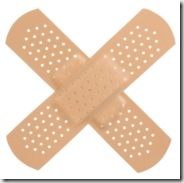 It does not matter which IT security expert or professional source you ask, they will all tell you the same thing: a major method hackers use to attack (networks and computers) is through unpatched holes in common software — like Internet Explorer, or Adobe Reader, or Real Player, or Word, or the operating system itself, or you name it.
It does not matter which IT security expert or professional source you ask, they will all tell you the same thing: a major method hackers use to attack (networks and computers) is through unpatched holes in common software — like Internet Explorer, or Adobe Reader, or Real Player, or Word, or the operating system itself, or you name it.
The way the software industry protects itself – and us – is to issue “patches” of these holes (called “vulnerabilities”), so that when an Evil Doer launches the string of code that would “exploit” the hole (and give him command access to your machine), it no longer works like his vile buddies in the hacker forum said it would.
Patches are your machine’s best friend. (And so it kinda follows that patches are your identity’s and your privacy’s best friends too. Right?)
If it helps, when you see “update”, mentally substitute the word “patch”.
The main objection to updates I hear is, “I don’t want to have it reboot.” Not all patches (excuse me, “updates”) require a reboot; and most allow you to delay the reboot. But this is important enough that I say, Save your work, answer “Install”, and use the reboot as an excuse to stretch your legs and refill your coffee.
When I explain this “patches stop hacker exploits of vulnerabilities in your code” principle to folks, more than one has come back with the reply/thought, “So… CoolProgram 6.0 isn’t any good, then.” When I ask, why do you say that? They answer that it seems to ask to be patched quite often, while some of their other programs never ask to be updated. “It must have a lot of holes”.
This seemingly logical conclusion (on their part) is not usually the correct one. In fact, more often than not it is the wrong one; though it is true that some programmers make more of an effort than others. Let me explain.
Let us say there really is a little program called “CoolProgram”; and let us say that it is a slideshow widget; and let us say that it has sold about 5,000 copies. And let us also say that it was written in five minutes by a first-year computer programming student, with absolutely no aptitude for programming, as a class project (they received a C+) and let us further imagine that it contains more vulnerabilities (holes) than any other program on the market. With me?
CoolProgram would never be hacked. (And thus, never need an “update”.)
Why? How could that be? If it is so poorly written? Because of the number of sales. It’s much too low to interest a hacker. Also, the odds that “CoolProgram” is installed on a computer somewhere inside CitiBank, Pay Pal, the Pentagon, or on a website’s server, are next to none.
All you have to do is think like a criminal to understand– they want to hit the most targets, in the most places. This increases the odds of hitting paydirt, or makes for a larger botnet [to read my article about botnets, click here].
This is why Windows is hacked more often than Apple — Apple is on only about 5% of the world’s computers — and why IE is hacked more often than Firefox. [note: Today (mid-2010) Firefox is just about a large a target as IE.]
I’ve run longer than I intended, so I’ll wrap up with a recap of how it works:
1) Some criminal with programming skills finds a way to inject altered code into a program which gives him “rights” on a remote machine.
2) He posts his find on a hacker forum, or/and sells it to other hackers.
3) These hackers then start using this code to attack machines.
4) Security experts take note of this new attack and notify the authors of the program being exploited.
5) The programmers of the affected program examine the way the exploit works, and try to rewrite their code to stop it. [PLEASE NOTE: they are “playing catch up” with the hackers.]
6) When they finally find the counter-code, they have to get it onto your machine, so they release a patch, or “update”.
7) A pop up window opens on your machine saying “here’s the fix; please install me”.
All this while the hackers are reaping the rewards and infecting machines.
So don’t delay. Don’t dally. Just Say Yes. Besides.. if you answer “later”, the pop up window will come back again.
Today’s free link: Keeping your programs patched and up-to-date is the most effective method we have of keeping the hackers at bay. The best tool I have found for evaluating your currently installed programs, and helping you get them patched, is a ‘scan’ I have posted here before, but the Software Inspector at Secunia is just too important, too good, and too easy not to mention again.
Orig post: 11/23/07
Copyright 2007-2010 © “Tech Paul” (Paul Eckstrom). All Rights Reserved. ![]() post to jaanix.
post to jaanix.
>> Folks, don’t miss an article! To get Tech – for Everyone articles delivered to your e-mail Inbox, click here, or to subscribe in your RSS reader, click here. <<
| Share this post : |  |

 Subscribe to Tech--for Everyone by Email
Subscribe to Tech--for Everyone by Email












Good article Paul! One application I don’t recommend you update is Adobe Reader, what I do recommend is that you uninstall it entirely, and install a faster, far less bloated PDF reader such as Foxit. It seems every week I’m seeing a new update to Adobe Reader to fix some new flaw or exploit, do yourself and your computer a favor and get rid of it!
LikeLike
Dave B,
I am with you on this one.
If I could, I would not have anything Adobe on my computers.
Thanks for your support!
LikeLike
Agreed! I think the only Adobe thing I have is the flash player plugin, and as I use IE8 64 bit as my default browser I usually don’t have to deal with it unless I visit a site that requires it and have to use either IE8 32 bit or Comodo Dragon.
LikeLike
I disagree most strongly about the ‘Always say yes’ policy – there’s a strong strain of malware now that pretends to be updates, and will ask – users you’re telling are safe always saying yes will do the same there, and unwittingly infect their computer.
LikeLike
Gremnon, I believe Pauls recommendation is based on the assumption that the updates being offered are in fact legitimate, delving into malware strains posing as updates is a whole other can of worms.
LikeLike
Gremnon and Dave —
You are both correct, actually. (How does that happen?)
I don’t believe that Gremnon is suggesting that one always say no (on the chance it might be a spoofed notification); and, there are indeed attacks that mimic the Windows Security Center, or use other ‘pop-open’ dialogues – often from the System Tray/Notification area (by the clock) – that closely resemble legitimate alerts/notices but are in fact a hacker’s “click me” (so I can make bad things happen).
But writing on how to spot these would be a whole ‘nother article, and this one was too long already. If one is concerned about the legitimacy of an update notification, one can use manual updating methods such as Help > Check for updates, or using the scanner mentioned in the article.
Also, generally speaking, you have already been ‘exploited’/’infected’ if those things appear, and it’s time to start a virus clean-up process (or have a pro look at your machine).
Thanks for that Dave. Yes, I was referring to legitimate software updates.
LikeLike
Another thing bad about these spoofed update notifications is that it doesn’t matter either you click Yes or No or Remind me later or Cancel button, if u click any of the buttons, your very likely to get infected as who knows, those buttons might be internally programmed to issue the command ‘Yes’ to the update installation either in visible or stealth mode.. The best way to deal with any suspicious notification is to close it with task manager..
“But writing on how to spot these would be a whole ‘nother article”, Ummm, why not then write one??? ;)
LikeLike
Ranjan,
Correct, correct, correct.
If you use Task Manager (see, Using Task Manager – Windows 7 Style) to kill your web browser (or the specific fake alert process), you may .. possibly.. maybe avoid the attack.
However, you should be aware (IMHO) that the ‘hacker’ (probably) found some weakness on your system and exploited it to even show you the fake alert. And, you should start a clean up operation as if you have been hacked… maybe replace your current defenses too.
I have given thought as to how to go about writing such an article. It would have to be done in such a way as to not scare people into inactivity… and I couldn’t possibly show all the fakes… Maybe just focus on the common fake Security Center alerter..?
LikeLike
“It would have to be done in such a way as to not scare people into inactivity”– yep as, if done wrongly, it might create a havoc like situation in the minds of newbies relating updates..
“Maybe just focus on the common fake Security Center alerter..?”– Okay… This will be at least enough to give the idea..
LikeLike
Ranjan,
Assuming that the person viewing can look at that and know that the real Windows Security Center will not mention items like “WiniFixer”, or “Ultimate Defender”..
(and it would sure help if they knew that there are no such programs, except in HackerLand.. and know about rogues and scareware..)
LikeLike
As a reward for reading this far, I may as well tell you (if you haven’t guessed) that the reason there seems to be so many more updates than there used to be is because there are!
Maybe it’s because: “The Internet’s “shadow economy” of cybercrime is worth over $105 billion (with a “B”) per year (that we know about. Can anyone say “tip of the iceberg”?). Online crime is bigger business than the global drugs trade. No country, no person, no business and no government is immune from CyberCrime.”
LikeLike
[…] What’s With All These Updates?!* – I understand. Really I do. It seems like every time you try to get something done on your computer, some little window opens and tells you that there’s an update available. You tell it not to bother you, but the persistent little devil keeps coming back. […]
LikeLike
Updates are a reality of modern day computing, and I dare say a good thing. The programs we all benefit from are complex and therefore will contain bugs and security holes. No platform is immune, and the price of living in an open environment is updates. Programming is difficult, “software want’s to break” as Steve Gibson says and its hard to argue. I enjoy full featured rich programs and I’m not going back to a command line except when needed.
Mark
LikeLike
mark,
I am in complete agreement with you here.
(A while back, I gave Steve a coveted Tech Paul’s Friend of the Internet Surfer Award.)
LikeLike
ok now I will except all updates now but will there not be a time when my computer is so full of updates there is no room for me ????????????
LikeLike
frank lipsit,
No, there won’t be such a time.
And, hopefully one day, in not too far a distant future.. cybercrime will be taken seriously enough to have at least some effort made to put a stop to it, and we might not need patches anymore (a guy can hope).
LikeLike