• Repair your Internet connection
Accessing the Internet is has become one of the primary reasons we use our computers today, and losing our connections can be a frustrating disruption to our routine. If you rely on the Internet for conducting business, or “telecommuting” to work, a failed Internet connection can cost you money as well. When your browser displays a “404 Error” (server not found), or a text balloon tells you that you have “Limited or no connectivity”, you have what we Tech Support specialists call a “Internet problem”, and it’s time to do a little troubleshooting.
Troubleshooting your network can be a complex job and you might need the help of an experienced professional (shameless plug: such as myself, at Aplus Computer Aid), but before you give us a call, Windows has a built-in tool you should try. This tool only takes a few minutes and doesn’t require any special training. It is the first thing you should try when disconnected.
Tip of the day: Repair your Internet Connection with the Network Connection Repair tool.
1) If your Network icon is visible in your Notification Area (down by the clock), right-click on it and select “Repair”
![]()
* If your Network icon is not displayed in the Notification Area, you need to access Network Connections in your Control Panel. In XP, click Start >Control Panel and under “Pick a category” select “Network and Internet Connections”, then click “Network Connections”.
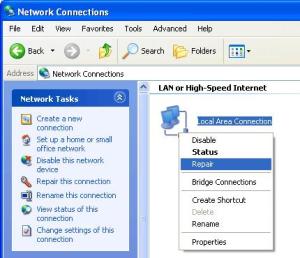
Right-click on the connection you’re trying to repair (either the “LAN”, or the “Wireless network”) and select “Repair”.
The steps above are pretty much exactly the same in Vista, but with slightly different wording on the menus.

2) Windows will now automatically take several basic steps that will essentially ‘flush’ the current (not working) configuration, and start fresh.. requesting a new IP address from your modem. After a minute or so, you will see…

..and it’s time to test your new connection by opening your browser and trying to surf the Web.
If for some unhappy reason this fails to re-connect you to the Internet, there is (probably) a problem with your network, or ISP, and the next step to take is to reboot your modem. The easy way to do this is to unplug its power, count to 10 slowly, and plug the power back in. You may have to repeat the Repair tool after the modem reboot.
These easy steps will reconnect you to the Internet the vast majority of the time (I would venture to say, 95%) and save you from having to call a Tech Support specialist (and your Geek Quotient has just gone up, too). However, it will not resolve every networking issue, and you may have to give your ISP a call for help. (They may have to reset something at their end, for example.) My experiences with ISP Tech Support have varied, and haven’t always been enjoyable.. but you gotta do what you gotta do.
In today’s world, Internet connectivity is a must.
Today’s free link: If you really want to get into analyzing your Internet connection.. test it’s speed, and maybe “tweak” your settings for maximum performance, the place to start is the Tools page at Broadband Reports (a mirror of DSL Reports). You will find the well-known tweak tool, DrTCP, here, as well as many other tools for finding out if your ISP is really delivering what it promised (and if not, you can find other ISP’s in your area and see how they’re performing).
[Note: there are further answers in the Comments – both below, and here.]
Copyright 2007-8 © Tech Paul. All rights reserved.
![]() post to jaanix
post to jaanix
| Share this post : |

 Subscribe to Tech--for Everyone by Email
Subscribe to Tech--for Everyone by Email












nice
LikeLike
I did as you instructed in this very informative “tips and advise” newsletter. Unfortunately, I have Windows Vista, which I detest, and NOTHING EVER WORKS RIGHT!!! After I ran the repair progam like you suggested Vista said their was nothing wrong and nothing to be repaired.
My computer runs so slow I can turn it on in the morning, have my coffee, make breakfast,feed and dress my grandkids, take them to daycare and it MIGHT be up when I get done with all that if I’m lucky! This computer is only one a half year old. I used to LOVE Windows- if every Windows out there weren’t Vista I would junk this @(^% thing and buy a new computer! It ran beautifully for about the first 3-4 months but has been a nightmare every since.
I HATE Vista and I hate that they crammed it down our throats!! PLEASE help!
LikeLike
Merrilee–
Here is a clue: “It ran beautifully for about the first 3-4 months”.. those are your words.
So, what did you do to it? At the end of the first 3-4 months I mean. What changed? Since almost every computer comes with either a 90 day or 120 day trial Internet Security suite… can I go out on a limb and guess that you let it expire.. and you’ve been ignoring the popup warnings?
You provide another clue, “computer runs so slow I can turn it on in the morning, have..” Sure sounds like spyware infection to me.
But, I haven’t seen your machine. So I could be wrong. I would have to look at it.
Many computer users are savvy enough to try to clean their machines themselves, and others should get professional assistance. I have published many articles here, and my professional services can be accessed at http://aplusca.com
LikeLike
[…] Read the rest at Tech-for Everyone […]
LikeLike
Pingback by Repair your Internet connection « Jerry620’s Blog | February 20, 2009
Ok, the issue I’m having is limited internet access. I can not get to ANY site through IE7 or mazola. Not Yahoo, google, Microsoft…etc. I can access aplication sites, Realplayer and AVG antivirus updates. but thats it. I’ve compared IP addresses on both the tower thats not connecting and to a laptop thats connecting to the same modem that does connect. and other then the IP address. all the settings look pretty much the same. I even looked in the system32 folder, looked in the drivers ETC folder and checked the Hosts file for any added lines. none where added. I’m thinking it might be a virus. Any thoughts ????
Robert
LikeLike
Robert,
From the information you have provided, I do not have a clear picture of the behavior. I assume you tried the steps outlined in the article, so I believe that your next step is to call your ISP’s tech support line. While their troubleshooting can be exasperating.. it has the advantage of being free.
Also, in case the article didn’t mention it.. clear your browser’s cache. Tools > Options > Delete Private Data/Browsing History. Clear everything but Saved Passwords.
My professional services are available at http://aplusca.com, if you’d prefer to deal with me.
LikeLike
Re: https://techpaul.wordpress.com/repair-your-internet-connection/
Genius! After months of non-conformity (even after running Spybot and Malwarebytes), my IE browswer refused to load any quicker than 12 seconds. But thanks to your expert advice… after only 5-6 clicks of my mouse, my IE browser now acts like it’s on steroids!
We peons out here appreciate you and your fantastic site! :-)
LikeLike
Thank you, Gina. Glad I could help.
LikeLike
Whatsup? alright the problem im having is “internet explorer cannot find connection”. it started yesterday after i ran spybot. while spybot was running i seen alot of malware that it found and then the program froze up. once i got the computer back to normal i could nolonger surf the web although AIM still connects and also i have no problem with the network connection. ONLY IE is the problem.. 2 more trys for spybot and it ran all the way thru and supposedly cleane everything and i ran it again and something couldnt be deleted called “virtuonde.prx” i believe thats the correct spelling.
my computer isnt the greatest (dell dimension 3000) and i have been thinking about a reformat (still gotta back up my files) but this problem just started ysterday and i cannot seem to get IE online for nothing. Have any suggestions?
LikeLike
Yes, I have suggestions. Three.
1) reset IE (see, https://techpaul.wordpress.com/2009/04/23/cant-download-reset-ie/)
2) Create an Avira AV CD (see, https://techpaul.wordpress.com/2009/01/27/how-to-cure-a-malware-infection/) and boot to it and run a scan. Then visit an online scanner like Trend Micro’s Housecall. When you’re done with those.. download and run MalwareBytes.
3) Give a lot of consideration to reformatting and reinstalling Windows after running a “disk shredding” (Google “securely delete”) utility at least 7 times: such as Boot N Nuke.. and/or calling in an experienced tech… such as myself.
You got yourself a real nasty, and it really doesn’t matter if you got it 5 minutes ago, 5 hours ago, or 5 weeks ago. Once it’s on, well, you’re pretty much hosed. Even if every anti-malware scanner known told me I was clean.. I wouldn’t really “trust” that machine.
LikeLike
I’m getting with my laptops on my network but not my desktop! When it trys to connect it keeps pulling up 169 isp in the desktop! I’ve tried everything and connot get it to work keeps saying limited or no connectivity.I’ve even talked with my isp provider and they said its in my desktop! Help me !
LikeLike
mac,
You say you have “tried everything”, but that is the only information you provide..
If you have tried the steps provided in the article and answers to previous comments…
* used the repair feature
* cleared the browser cache
* reset IE
* cleaned any malware infections
* called your ISP’s support
… then you might try turning off the firewall (temporarily) and see if that might be the issue. After that, I would start looking at the hardware — it could be a cable has gone bad, or the NIC, and needs to be replaced.
After that.. I would call in a tech to look things over.
LikeLike
hi Paul,
I do believe you are a Genius! My expertise in the computer world is mainly hardware, i.e. I can put a desktop from parts and get it to run but when it comes to software, look out! I’m totally lost. Which I just resolved with your help! the computer is a Eee PC 1000 and the owner wanted me to fix it because the laptop can connect to the wireless connection (I am running a N 1 network at my home) and noticed that the the laptop is indicating reception of 4 bars on the scale at 300MBPS. then I went to click on the home page of website, which is google.com and sure enough, error 404 came up. I have spent the last (4) making sure the IP address, DNS, gateway and all the other requirements are in place and yet still frustrated when error 404 came up again! No matter what I changed on the docs on the computer, it does not have connectivity. So I hooked up a external DVD/RW to it and downloaded Windows 7 on it and I get internet now!
Paul, let me pick your brains, could of this limited or lack of connectivity be associated with a corrupted file that is preventing the computer to completely connect? In my past experiences, in which I have encounter at least 5-7 times of this with no solution, with the exception of wiping everything out and re-installing the operating system. but this is a tedious job by itself, meaning loading all of the software in it again. Hey at least it is getting internet connection, right?
I would like to thank you for your services!
LikeLike
fongerelli,
There are several possible reasons for the problem you described.. including “a corrupt file”, yes.
Installing, or reinstalling, an operating system is your last option, though. (When all else fails.)
LikeLike
I have a peculiar problem running a desktop online trading sofware.It was working fine and the feed connection was working too.As this tool requires a security key which is generated by a security key number generator device provided by the online trading service provider.Out of the blue it is now showing ‘Internet Explorer Error (0).Kindly contact your system adminstrator’.As i’m using the laptop as admistrator.I tried uninstalling it and reinstalling.But now it starts to download updated version and hangs the download midway.Kindly help.I use Windows XP service pack3 with Internet Explorer 7.
LikeLike
Neelabh Be Sane,
Please refer to this article. It also includes link to other repairs, relevant to your situation.
How To Clear Your Cache 2
LikeLike
what is better, yahoo or google
LikeLike
WEAVAIPSE,
What is your definition of “better”?
For the most part, the two are very very similar.
LikeLike
Howdy Paul
I have found with some routers that not only is it necessary to reset the modem, but also the router.
It’s just habit with me now no matter what router I have. I unplug the Modem (and remove it’s keep-alive battery in my case), then unplug the router… wait ten seconds, and plug in the Modem first then plug in the router.
I don’t want to be a PITA, just thought I might add my own experience.
Thanks for posting this FAQ!
LikeLike
KsTinMan,
You are quite correct. The “general rule” is: you “work your way out to the wall”.
First, reboot your computer. If that doesn’t work, reboot the router (if you have one). And, If that doesn’t work, reboot the modem.
When that doesn’t work, call your service provider. They may have to reboot their server.
LikeLike
Good day! This is my 1st comment here so I just wanted to give a quick shout out and tell you I really enjoy reading through your blog posts. Can you suggest any other blogs/websites/forums that cover the same subjects? Appreciate it!
LikeLike
Folks,
Every now and again I strip out the “scamsite(dot)info” link these clowns include, and let these “comment spam” comments through.. so you can see them; and I hope it helps you understand that there are vile people on the Internet (with nothing better to do than try to rip off dumb americans).
This looks kinda legit… (and certainly is appealing to/flattering a blogger’s ego) but.
Please be very wary of what you click on.
LikeLike
It’s your pity you actually don’t have got a donate link! I’d most likely donate to this remarkable site! I actually presume for the moment i’ll are satisfied with book-marking plus incorporating a person’s Rss feed so that you can this Bing akun. I actually glance forwards so that you can fresh posts but will publish the following blog site by using this Twitter group: )
LikeLike
Sherman Dehetre,
I actually do have a donate button, visible in my widget column on the right-hand side.
Have had for some time..
I was hoping people might wish to help me defray the cost of keeping advertisements off of this website, but.. maybe I am the only one who can see it (the button)?
LikeLike
hi im trying to put a broadband connection on my new computer its working but i am not receiving packets so my internet explorer does not work do you know how to fix this problem?
LikeLike
shant,
The odds are very very good I do, yes. I studied network engineering for a year, and have been a “computer guy” since Windows 95 was new.
From the complete lack of information here, I am going to have to assume you tried the simple step in the article (and the comments [above]). And since you used the word “packets”, I am going to further assume you have set IP ranges and your PPP (or PPPoE) properly, so I can only (for free) suggest making sure your “no packets” is not a firewall issue by temporarily turning off any firewalls… and/or calling your ISP’s tech support .. and, say that if you would like to hire me to help you resolve your issue, my business website is here.
LikeLike
I still keep loseing connection, my internet go’s off every minute when i play online games like call of duty or go on the internet but it stays on at night sometimes but then go’s off when it hits about six o ‘clock again.I tryed to call comcast to fix but after about two days its kept going off again =(
LikeLike
Daniel,
I would phone, and keep phoning Comcast. Make a pest of yourself and don’t let them tell you they’ll call you back. You are the third person in two days who has complained to me about Comcast’s lack of response to calls for assistance.
I could (also) suggest trying all the “repairs” mentioned in the comments (above) as well. But unless you were to hire me, that is all the help I can offer.
Besides saying good luck. Which I do — wish you good luck.
LikeLike
Folks, If you cannot cure the problem with the advice posted in the article, and the comments (above), I can be hired to assist you. My business website is here.
But I am tired of repeating that, so I have turned of comments.
LikeLike
[…] Repair your Internet connection – Tech – for Everyone – WordPress … […]
LikeLike
Pingback by McGraw: Seven myths of software security best practices – TechTarget | ocity8helpr63n | October 1, 2015