Safe Browser Rebuttal + More
The other day I mentioned a study which concluded that Internet Explorer by far and away blocked more malware than the competition (see Which Browser Blocks The Most Malware? Surprise!). Today I noticed a fresh article which takes quite a different view..
• Internet Explorer is the safest Web browser!? Ha!
“Microsoft is trying again to con people into thinking that Internet Explorer is the safest browser around. It’s not. At best, it’s tied with Chrome.” Read more..
Some other items of interest..
• Google engineer calls Google+ a “pathetic afterthought” and “knee-jerk reaction”
“A Google software engineer who accidentally broadcast a 4,578-word rant about the company’s failings saved his toughest criticism for the Google+ service. A list of features can’t make up for a…” Read more..
• New UK ISP porn filter: a tragedy of transparency, privacy and security
“UK government will hold ISP’s responsible for filtering internet content to appease a Christian charity. There is no technical or peer scrutiny in filter implementation.” Read more..
[What? Government does something stupid? No!]
Oh. Yes. There’s a new iPhone. (Yippee.)
• iOS 5 breaks down upon arrival for some mobile users
“iOS 5 is here…at least for some iPhone, iPad and iPod touch owners.” Read more..
(Oops..)
• RIM ramps apology parade for outage: Lazaridis up to bat
“The timing of RIM’s outages couldn’t be worse with the launch of Apple’s iPhone 4S and a new BlackBerry 7 cycle.” Read more..
(Oops)
• Again? Sony’s PlayStation Network hit with another attack
“Sony’s PlayStation Network, the gaming and entertainment platform knocked offline for weeks this spring, has been hit again. … Read more..”
(Oops)
Copyright 2007-2011 © “Tech Paul” (Paul Eckstrom). All Rights Reserved.
>> Folks, don’t miss an article! To get Tech – for Everyone articles delivered to your e-mail Inbox, click here, or to subscribe in your RSS reader, click here. <<
Open Source Guru Joins WOT
Michael Widenius, founder of MySQL, invests in Web of Trust
Helsinki, Finland (PRWEB) February 16, 2009
Michael “Monty” Widenius, founder of MySQL and a guru for the global open source movement, has invested in WOT (Web of Trust). WOT is a free, community-driven, security add-on that helps Internet users protect themselves against online threats
“When I first learned about WOT, I was intrigued because it answers the common question Internet users have – Can I trust this website? – by uniquely combining a community-driven approach, Internet resources and browser technology. The growth and success of MySQL was in many aspects due to our active user community. WOT’s big and active community shows a similar strength, and I like the fact that through WOT we are helping making the Internet a better and safer place,” said Widenius, who will take a seat on the company’s Board of Directors.
Web of Trust offers Internet users preventive protection against Internet scams, identity theft, spyware, spam and unreliable online shops. The WOT security add-on provides safety ratings to search results when using Google, Yahoo!, Wikipedia, Digg and other popular sites, helping users protect their computers and personal information.
WOT’s Website rating information is continuously updated by the user community and from numerous trusted sources, such as listings of malware and phishing sites. The free Internet security add-on works with Internet Explorer and Firefox browsers and can be downloaded at http://www.mywot.com.
More news Dept: Worm Bounty set by Microsoft ($250,000)
Copyright 2007-9 © Tech Paul. All rights reserved. post to jaanix
| Share this post : |  |
Block IFRAME For Added Protection
If you are interested in Tech, and visit Websites such as this one, it will not be very long before you read about Firefox. (In fact just this week I posted an article.) And, it won’t be long before you see NoScript mentioned. Odds are, you already have.
NoScript is a small program you download and add ‘into’ Firefox to enhance its functionality (these small programs are known variously as “add-ons”, “plug-ins”, and “extensions”– different words for the same concept.)
NoScript gets mentioned in the Tech media a lot because it is a security tool that automatically “blocks” (prevents from running) certain web page ‘elements’ (scripts) — Java, Flash, JavaScript, and XSS– from running unles s you click the Option button and select “Allow”, or “Temporarily allow”.
s you click the Option button and select “Allow”, or “Temporarily allow”.
Which puts you in control, and goes a long ways toward preventing “drive-by downloads“, and other malicious Internet attacks and activity from occurring should you happen to visit a Website which has been “poisoned” by a hacker.
(I don’t mean to depress you, but the current state of the Internet is so insecure that this can be, literally, any Website.)
By default, NoScript is a powerful tool (to read the NoScript “About” page, click here) and for many people is the primary reason they have made the switch to Firefox.
(I’ll let you in on a little secret; it is one way to measure a user’s “savvy”.. look for a Firefox icon.)
Tip of the day: Enhance your NoScript protection by turning on the IFRAME blocker feature.
IFRAMES are another dynamic Web element that cyber-criminals are now using as an “attack vector” (aka “method”) with great success. Like the scripts mentioned above, IFrame attacks can happen invisibly and automatically. Oh, the joys of Web 2.0!
1) In Firefox, click on “Tools”, then “Add-ons”
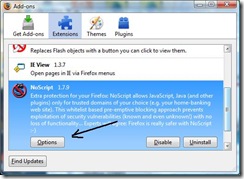
2) Scroll ’till you find NoScript, and click the “Options” button. (If you have not yet installed NoScript, click the “Get Add-ons” icon in the upper-left.)

3) Click on the Plugins tab. Place a check in the “Forbid <IFRAME>” checkbox.
That’s it. You’re done. Now when you visit a site that uses IFrames, you will have to approve them (aka “whitelist”) before they’ll appear.
[Note: the scripts and tools (Web 2.0 “features”) mentioned in this article are NOT in themselves bad or dangerous, and it is thanks to them that the Web is such a rich and interactive environment.. but, in the wrong hands they can — and are — being used with criminal intent.]
Today’s free link: One of the more disturbing (outright alarming, if you ask me) hacker uses of IFrame attacks is the alteration of Search Engine results (Yes, you can’t truly trust Google, Yahoo!, or MSN anymore) and Internet Security blogger Bill Mullins has posted an excellent article on this subject, Fake/Redirected Search Results – Consequences for You
* Firefox users: Update 3.0.3 available today.
Copyright © 2007-8 Tech Paul. All rights reserved.![]() post to jaanix
post to jaanix
| Share this post : |
Reader questions+slow Firefox (updated repost)
Unexpected demands on my time has caused me to have to re-post a prior article today. This “Reader questions answered” post appeared 11/10/07–
Today I’m going to answer some reader questions whose answers I think may be interesting and/or applicable to you, in the Q’s and their A’s format.
Q: I have been using Firefox for a while and I like it, but lately it seems to be as slowas IE. Has (my) Firefox been hit by a virus?
A: The short answer is “No”, but I would like to point out a few ‘guidelines’ about malware (malicious programs like viruses) before I discuss Firefox, and state quite clearly that if you at any time suspect that you’ve been infected, you should stop what you’re doing and run a “full” (or “deep”) antivirus scan and then do the same with at least one anti-spyware, and then –because malware can corrupt your anti-malware apps — use an online tool to scan your machine.
Malware hits your machine, not specific programs on your machine (though it may very well use a weakness in a certain program to gain access to your machine). It is absolutely vital in this day and age to have, and keep up-to-date with the latest “definitions”, an antivirus program. Of course I also recommend running a firewall, have at least two anti-spyware tools, keep Windows and your programs updated with the latest patches, and be smart about your Web surfing habits. Malware today is the tool of organized cyber criminals and its purpose is to steal your identity and passwords, and turn your computer into a robot under their control.
Now back to Firefox: Firefox, from Mozilla, has become the world’s most popular “alternative” Web browser, and one of its prime draws (besides security, that is) was it was faster than Internet Explore. As time has elapsed, Mozilla has been patching and updating and releasing new versions of Firefox. Unfortunately, the effect of this is that Firefox is no longer the lean, mean, and fast browser that it once was.
The answer to the reader’s question is: no, you’re not hallucinating, and it’s not a virus. Firefox is slow now.
Loyal readers will remember an article I wrote about another alternative browser, Avant, which is what I have been using recently (click here to read the article). Those of you who have become disillusioned with Firefox may want to take a look.
Another very popular alternative browser is Opera, which I have used in the past and can highly recommend. The mobile version of Opera is extremely popular now.
And if you would like another choice, there’s also Maxthon, whose stock is rising.
[update: Firefox Beta 3has done much to correct the deficiencies which has caused the slow behavior of Firefox 2. If you’re a Firefox fan, it’s time to upgrade.]
Q: My mouse is not moving my cursor like it used to, do I need to buy an optical mouse?
A: Like your keyboard, your mouse needs some care and maintenance too. The odds are good that this reader simply has an accumulation of dirt on the rollers inside of the mouse, which sense the direction the trackball is rolling. Clean off the built-up grime, and your mouse will roll like new. (To read my article on keyboard cleaning, click here.)
Turn your mouse upside down, and turn the trackball’s coverplate counter-clockwise about a quarter turn. The cover will come off and release the trackball. You can now look inside your mouse. You will see three rollers — typically two roller bars, and one wheel. You will also see the built-up grime. Simply scrape it off with your fingernail, or a small screwdriver. You could also ‘disolve’ it with a Q-tip and denatured alcohol if you happen to have those things handy.
Once the gunk is off of the rollers, drop the trackball back in and replace the cover. Your mouse — and cursor — will be as good as new.
Today’s free link:What? You want more?! Okay. I’ve told you that you need an antivirus, but your “subscription” has expired — download the top-ranked free antivirus program AVG Antivirus Free Edition.
Copyright 2007-8 © Tech Paul. All rights reserved.
| Share this post : |

 Subscribe to Tech--for Everyone by Email
Subscribe to Tech--for Everyone by Email











