Troubleshooting with the Help and Support tool
In yesterday’s article, Windows’ built-in Help Desk, I reminded folks of the largely over-looked troubleshooting and How To tool built into Windows — Help and Support — and told you that today I would show you how to troubleshoot hardware and software issue using it. So here goes.
Let’s assume (for example purposes) that for some mysterious reason your computer no longer makes any sounds. If you double-click on a music file, Media Player looks like it’s playing, but you hear nada, zero, ziltch. Yesterday, it played Chopin’s Concerto #56 perfectly, but today you get a big fat cup full o’ nothing. You have, my friend, what we in the Biz call “a sound problem”.
To help resolve this problem, and get your MP3’s “bumpin” again, launch the Help and Support tool by clicking Start >Help and Support.

You could follow yesterday’s advice and enter “no sound” in the Search Help textbox, but today we’re going to leave that method as our “fallback position” and instead click directly on the “? Troubleshooting” icon/link… because, we got trouble, and we need to shoot it.
Scroll down until you see the category that applies to your particular issue, in our example that is the “hardware and drivers” category. Device issues are often driver issues, and so it is good to make note of the first option (you may need to come back to it), but the second option most closely resembles our hypothetical issue.. so we’ll click on it; “Troubleshoot sound problems”.

The Help and Support tool will ask you a series of questions to help narrow down the different possibilities: answer them as closely to the actual symptoms as you can. In this case, Help and Support wants to know do we hear anything at all; so it asks, silence? or, garbled static noise hissing?

Let’s continue to play along as if I hear nothing at all, so I select the top choice — “I can’t hear sound from my computer”.
Here’s the results.
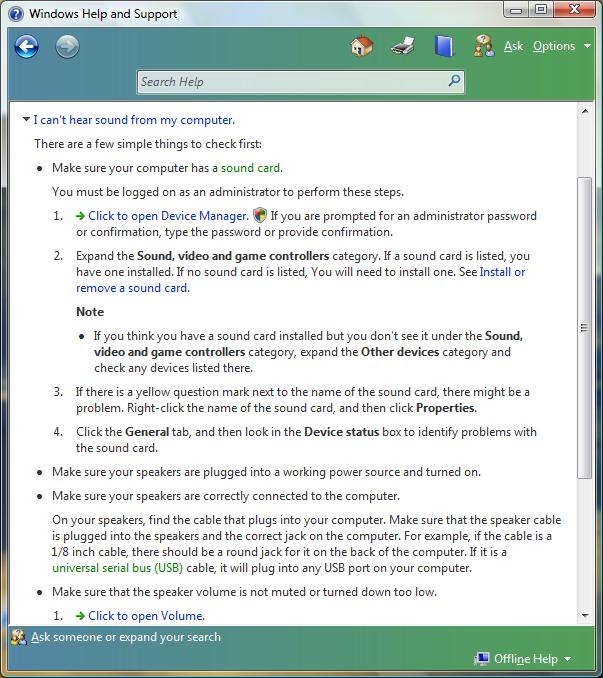
And guess what, folks? This is (basically) the same series of steps I would take if you contacted me for my help at my online support business. My only argument with the bullet-points listed here is that the first one — going into Device Manager — should be listed last. There’s no sense messing with device drivers if it turns out that your kitten has playfully pulled the speaker wire out of the back of your machine!
(I have described Basic Troubleshooting Procedure here before: Question 1: Does it have power/is it turned on? Question 2: Is it plugged in/connected?..)
Other than that small critique, following the steps listed here will resolve the vast majority of “sound problems”, and doing it yourself will not only make you feel smart but save you money as well.
And remember, this was only one sample example. Help and Support covers an amazing range of questions. Just yesterday, I used the Help feature of Word to remind myself of the keyboard shortcuts for using those funny-looking foreign alphabet letters… You know the ones.. those letters with the little circle, or Tilda, over them (Ctrl+Shift+@, letter)?
Sure, there will be times when Help and Support’s troubleshooting steps do not resolve your issue (such as if our hypothetical sound card had up and died on us) and you can then “expand your search”.. rephrase your search keywords..or, contact a live Support person.
When you do call, your using H&S and trying the steps there, will also have saved you money; because you can tell the Tech, “I have checked the wires and the power.. and the Mute button and Volume control. Device Manager is not showing any yellow exclamation points or question marks. Help!” Saves time.
Today’s free link: If you work with digital movies on your PC, and find yourself frustrated with formats and High Def, Dr. DivX is the best free tool around.. or, so I’ve heard from sources I trust. I haven’t tried video editing yet, and I’m not eager to start. (People who know how to edit home movies, and make them look ‘professional’, suddenly become quite popular.)
Copyright 2007-8 © Tech Paul. All rights reserved.
| Share this post : |
No comments yet.

 Subscribe to Tech--for Everyone by Email
Subscribe to Tech--for Everyone by Email












Post your Comment/Question